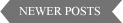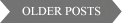Did Joddie know about this or maybe be … what? He is a web designer from Bali. Well, it doesn’t matter for me.
Then fews days later, I visited Mas Dwi’s blog, one of my friend and lives in the same village. I intended to make a comment but … it happened again. I click the “Comment”, but it didn’t work.
I thought what caused that happen and did the owner of the blog know that? So I visited Mas Dwi’s house and I told him about what happened with “the Comment box”.
Then we together found it out. We went to “Setting”, then “Comments”:
Indonesian blog: go to “Pengaturan”, then “Komentar”.
There are 3 choices there and we found no problem there. Everything was right.


But, why did not it work?
So I tried to change the choice to the other and it worked!
Oh, yeah. Finally,I remember now. Even we have chosen “Embedded below post/Disemat di bawah entri”, we must add some codes in “Edit Template”.
We should go to “Layout/Tata Letak” then in “Edit HTML”, go to “Edit Template” and find this code:

Don’t forget to click: “Save Template/Simpan Template” then go to “View Blog/Lihat Blog”. Finally, try make a comment by clicking “Comment/Komentar”. And see, does it appear?